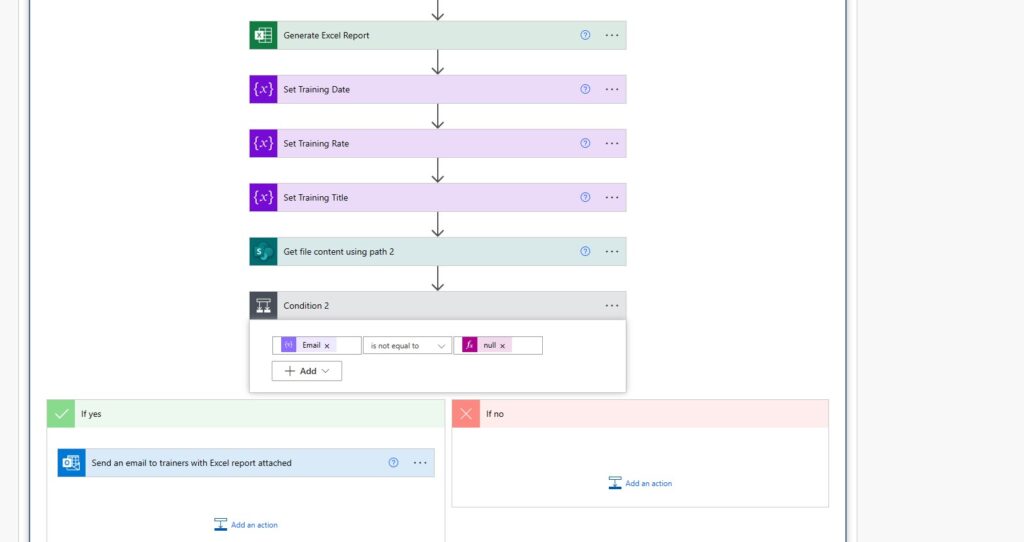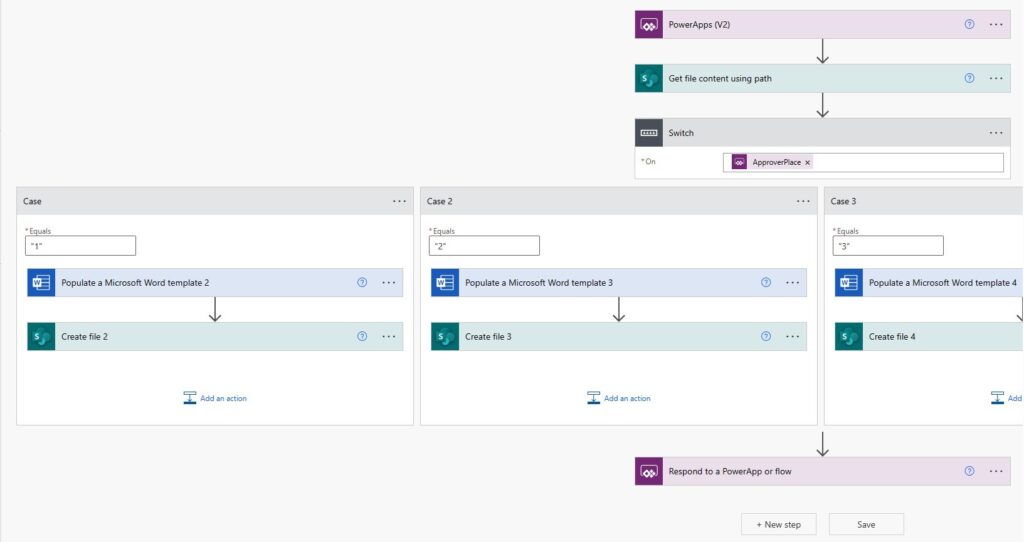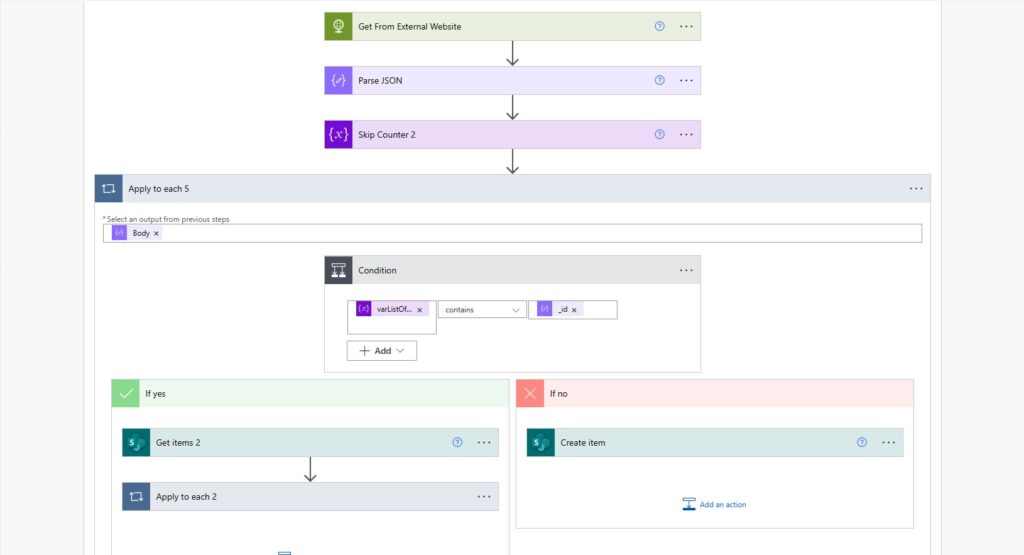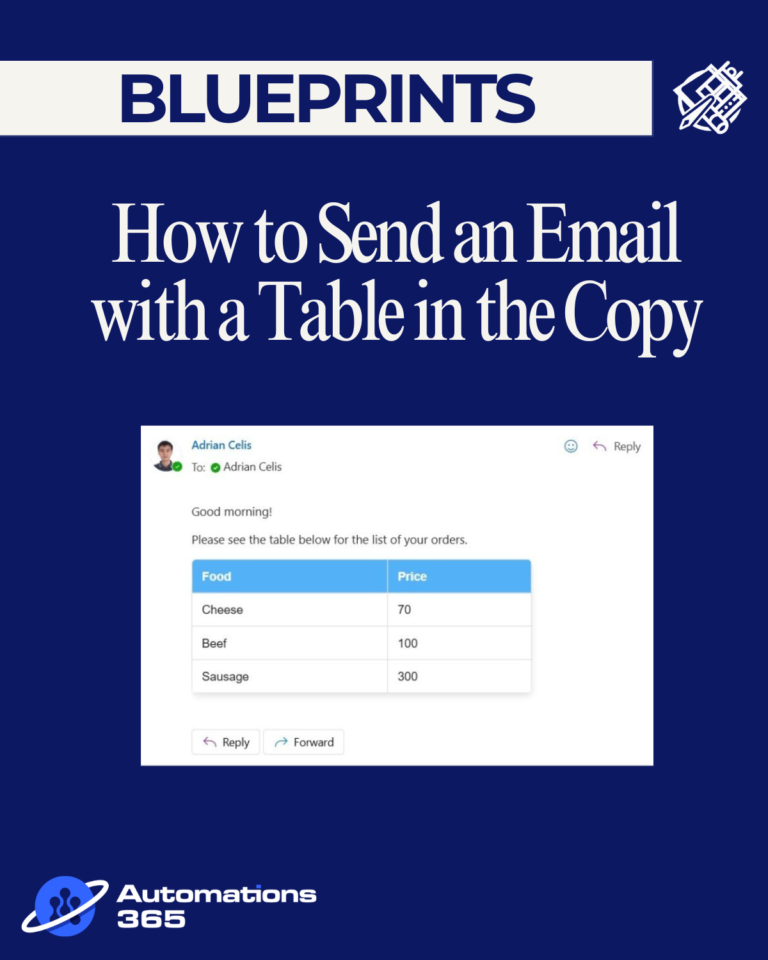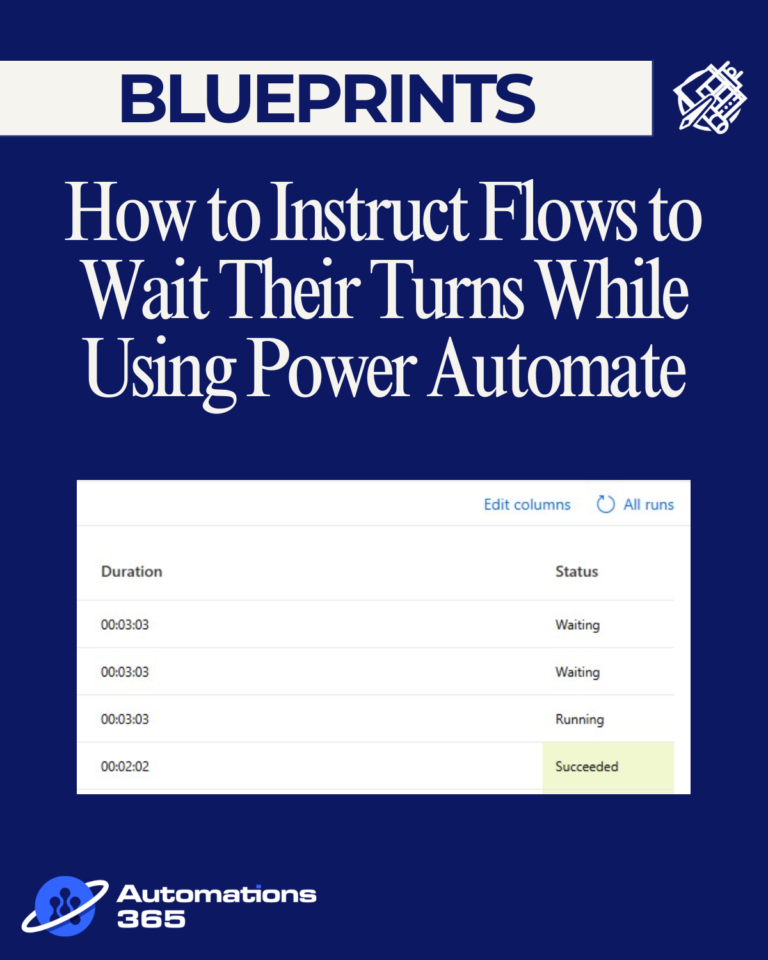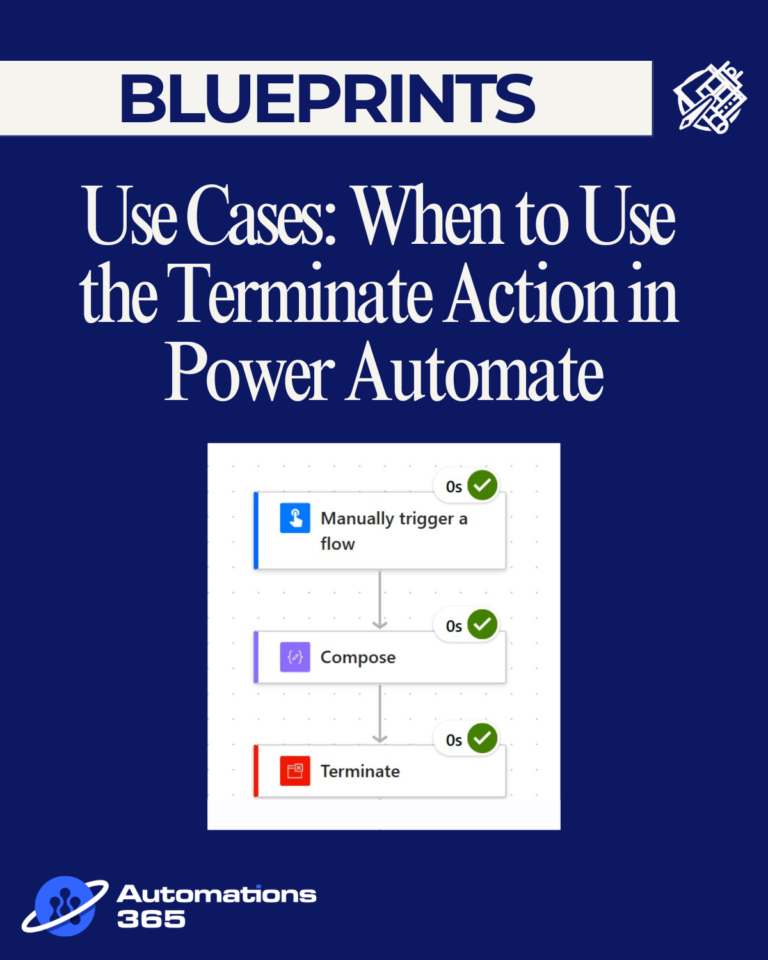Microsoft Power Automate Development and Consultancy Services
Make your day more productive and remove the repetitiveness of tasks. Leverage Power Automate to create automated workflows between your favorite apps and services to synchronize files, get notifications, collect data, and more.
Microsoft Power Automate is the automation branch of Power Platform and gives access to numerous automation functionalities within Microsoft 365.
Here at Automations 365, we offer three core services to leverage Power Automate into your workflows: consultation, development, and support
Power Automate Consultation Services
Automations 365 provides consultation about the possibilities and limitations when using Power Automate. These can be functionalities, compatibility, scalability and licensing. We will also provide you what the best approach is and if we will also use the rest of the Power Platform services to go along with our automations.
Power Automate Development Services
Our Power Automate developers will be able to develop your automations quicker than traditional tools such as PowerShell and Python. This faster turnaround benefits the maintenance phase as it is easier to find and fix issues; as well as the expansion phase as it can come much quicker than initially expected. Through Power Automate, making a Minimum Viable Product (MVP) approach a good choice for starting projects.
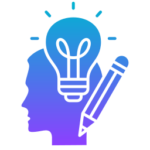
Common Pitfalls of Small & Medium Enterprises (SMEs)
Business owners sometimes prefer to do tasks manually to ensure they have a good grasp of the overall systems. Overtime, they ponder on the idea of process automation, but they may not know which tool to use.
If your business is already using Microsoft 365, you already have free access to Power Automate. Anyone without coding knowledge can create simple automated flows. To create more complex flows, such as connecting to external websites and automating charts in Excel, you need a professional to help – and that is why Automations 365, and our team of Power Automate developers are here for you!
How Can Microsoft Power Automate Services Improve Business Processes?
Acceleration of Task Completion
Regardless of your device, you have the power to run automations from your desktop, tablet, and mobile device. In letting automation workflows handle the tedious, repetitive tasks, you are ensured that they get completed at a much faster development time compared to traditional methods or other using development platforms
Streamlined Processes
If you are able to leverage automation to identify opportunities and design workflows highly specific to your business’ processes, you can expect optimal performance from your teams. Streamlined processes limit the blockers from occurring and hindering tasks to be completed.
Seamless Workflow Integration
If you already have a Microsoft 365 account, you already have access to Power Automate for free as it’s already integrated within Microsoft 365 apps and users. Additionally, it is also compatible with over 300 connectors to other apps, websites, and programs, allowing users to not be restricted in their choices when creating automation flows.
Reduction of Human Error
Tasks done manually are prone to mistakes. Automating data gathering, processing, checking, and transfers allow for less of these errors to occur as long as the automation logics are accurate.
Power Automate Support Services
Sometimes issues can arise during the time that your Power Automate flow is already live. These can be newly encountered bugs, internal setup issues, or Microsoft-related issues. We provide technical support to make sure that your automation flows will be running correctly in no time.
Why Should Businesses Get Power Automate Support Services?
Dabbling in Power Automate by yourself can sometimes lead to hurdles that are too complex to figure out yourself. In times like this, technical issues may feel too daunting for an individual to handle especially if they lack expertise.
With Automations 365, getting Power Automate Support Services allows you access to:
- Personal Consultation adapted based on your unique needs
- Expert Guidance and Training from Power Platform developers
- Troubleshooting Assistance for simple to complex Power Automate tasks
Sample Use Cases for Power Automate

FAQs
What is Power Automate?
Microsoft Power Automate is a service that helps you automate and optimize business processes across not only Microsoft 365, but also various systems, desktop apps, and websites using AI, digital, and robotic process automation
What is a Power Automate Developer?
A Power Automate developer is someone who uses Microsoft Power Automate to automate tasks and orchestrate activities across various services. There can be two types of Power Automate developers: Citizen and Pro Developers. Citizen Developers are non-technical professionals who use low-code or no-code platforms to create applications that meet their business. Professional Developer are individuals who typically does software development as a full-time profession and are experienced with dealing with complex-level applications and systems.
Is Power Automate a development tool?
Yes, Power Automate is considered a development tool. It is a low-code tool to automate tasks across apps in the Microsoft 365 ecosystem as well as outside of it. It has over 300 connectors that enables the users to connect to external apps and services easily.
What coding language is Power Automate?
Power Automate is not a coding language. It is an automation development platform. But you use coding languages to extend the functionality of the automation like OData, Power Fx, JavaScript, and C#
What is Power Automate used for?
Power Automate is used for automating repetitive tasks ,syncing data across systems, creating and scheduling workflows, sending notifications, triggering an action when an event happens, etc.
What is the difference between Microsoft Flow and Power Automate?
Microsoft Flow and Power Automate are essentially the same product. Microsoft rebranded Microsoft Flow cloud-based tool to Microsoft Power Automate in 2019. The rebranding was done to align the service with the broader suite of Microsoft Power Platform, which includes Power Apps and Power BI.
Is Power Automate better than VBA?
Each tool has a specific use case and is designed for different purposes. Power Automate run on the cloud, which means it can automate files in Excel Online, Word Online, etc. VBA runs on the desktop app itself and does not require the user to be online. Power Automate has a wide scope in terms of connectors to other systems. VBA on the other hand, works in Microsoft desktop applications only.
Can you write custom code in Power Automate?
Yes, you can write custom code in Power Automate using several languages to extend the functionality in case the out-of-the-box features are not able to fulfill your requirements.
What can Power Automate do with Excel?
Power Automate can read, write, create, and delete rows from Excel using the standard Excel connector. But to enable more functionalities than the basic actions, Power Automate can also run Office Scripts from Excel files saved in the cloud. Power Automate can also run VBA macro files using the desktop version.