Power Apps- Where is the Delete Custom Property in components?
2 steps
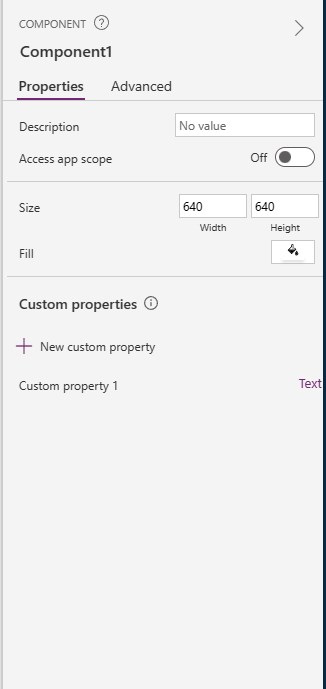
Introduction:
Wondering how to delete a custom property that you made in a component? The delete button is somewhat not obvious that is why we will show where the button is.

Step 1:
From your component right-side pane, find the custom property that you want to delete and click the part where the data type is. In the example image, it is a “Text” data type.
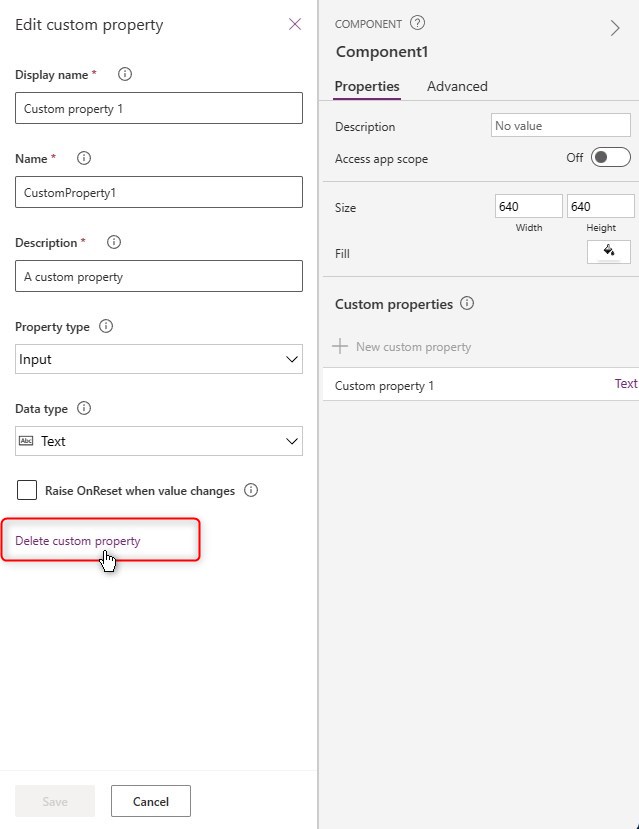
Step 2:
Another pane will be opened. Look for the “Delete custom property” text on the bottom part of that pane. It will ask for your confirmation to delete. Once you have confirmed, you should have successfully deleted the custom property.
Did this article help? Let us know how we can improve. Send us a message by clicking the “Contact Us” button below.
Article last updated on May 10, 2024
Need expert guidance on Power Apps?