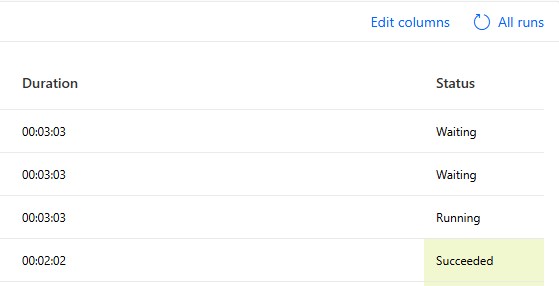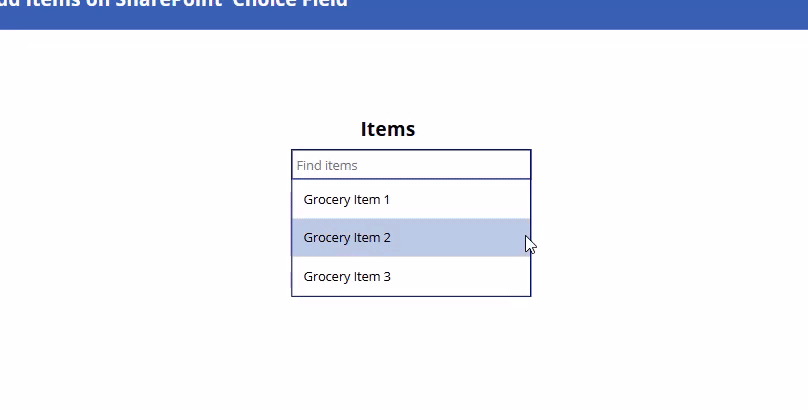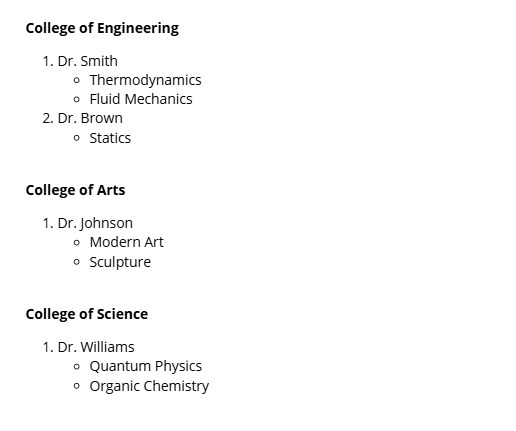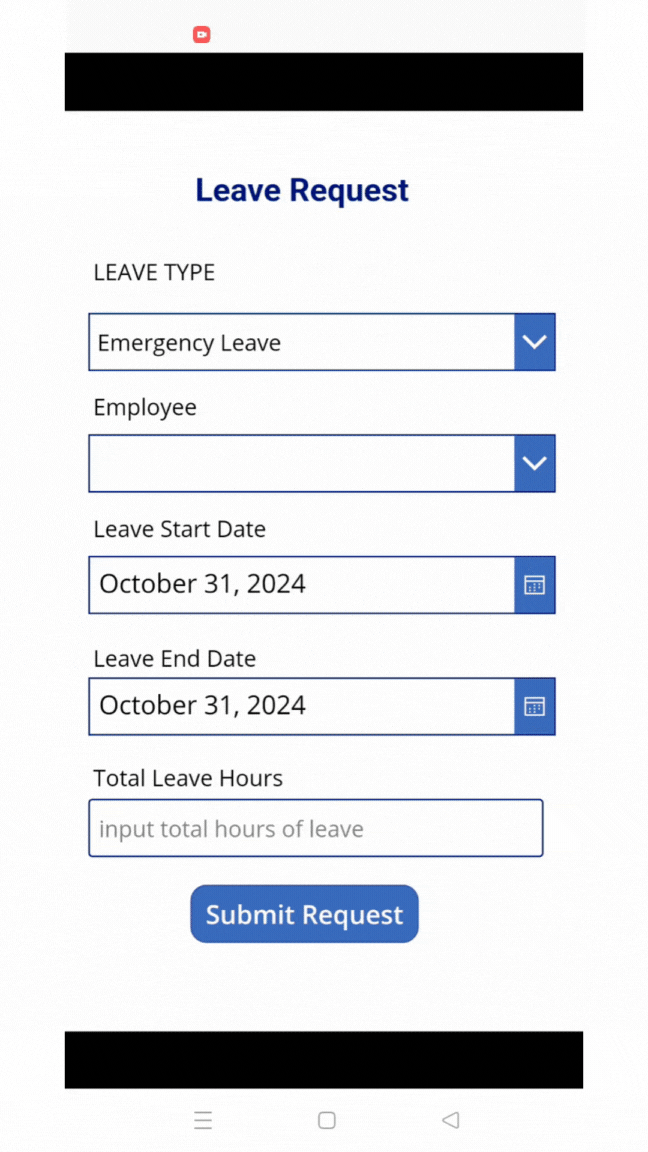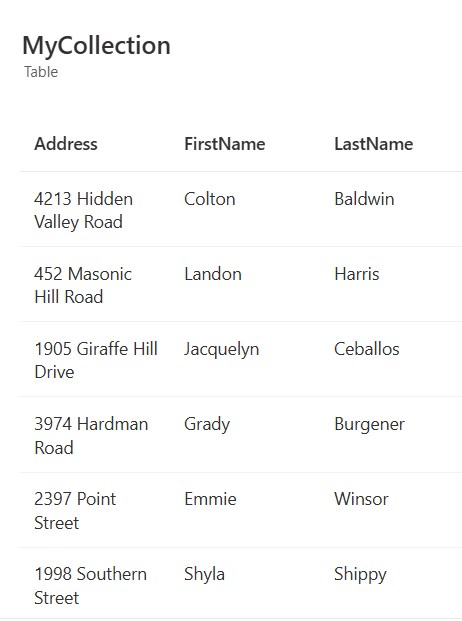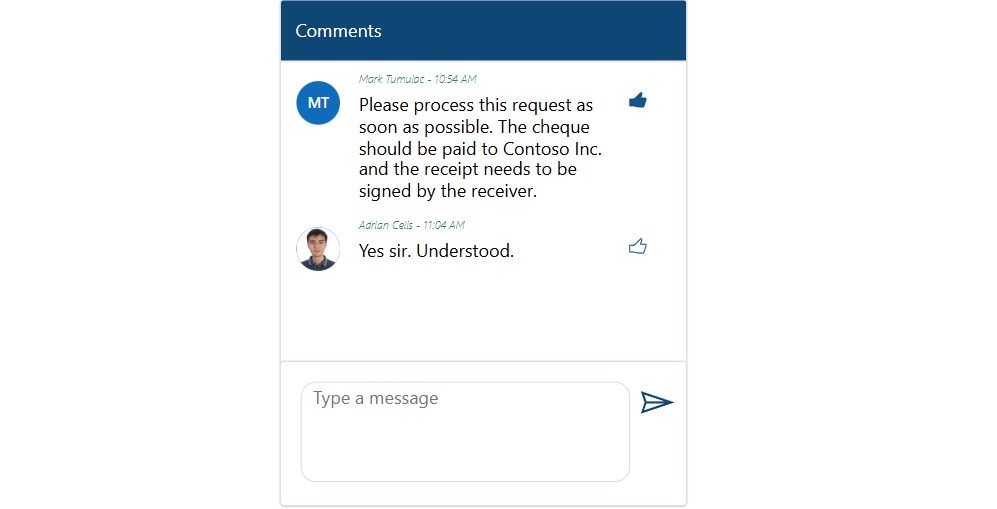Power Automate – Only trigger when a column is a specific value
4 steps Overview This tutorial will show you how to make your flow’s ‘When an item…’ trigger only when a column value is of a specific value. In the following example, we will make a flow trigger only when both the SharePoint columns Approver1 and Approver2 is of the value “Approved”. Our Set-up SharePoint list […]
Power Automate – Only trigger when a column is a specific value Read More »