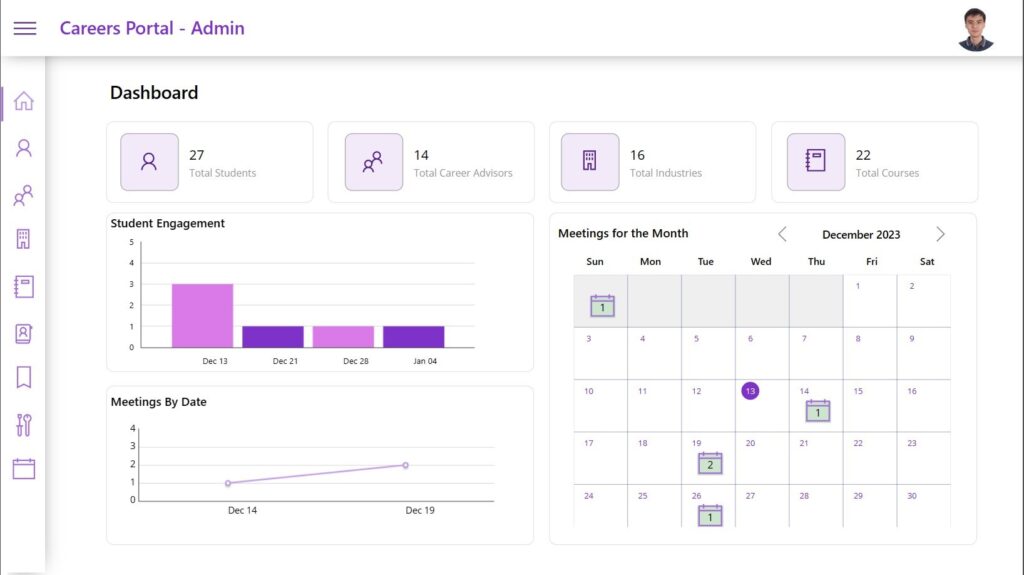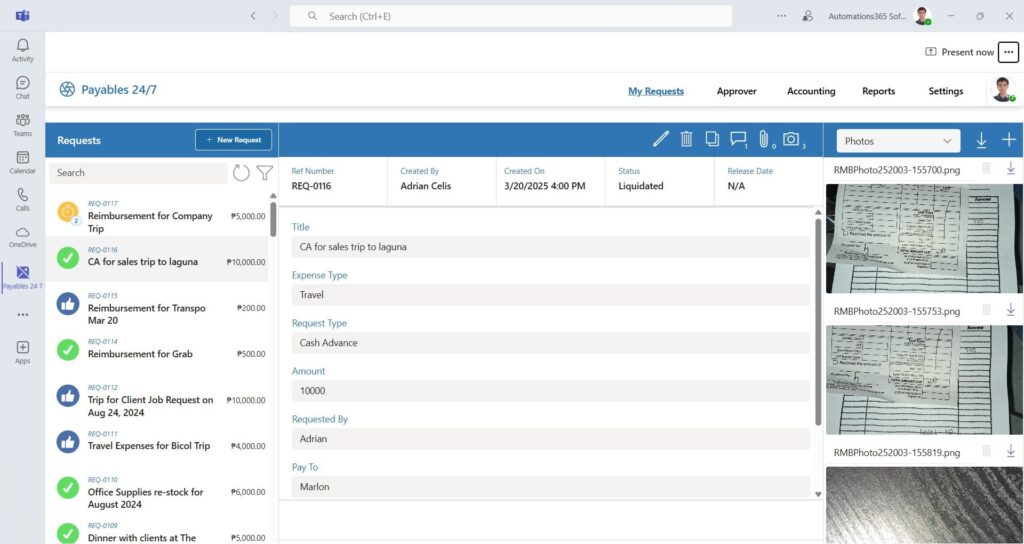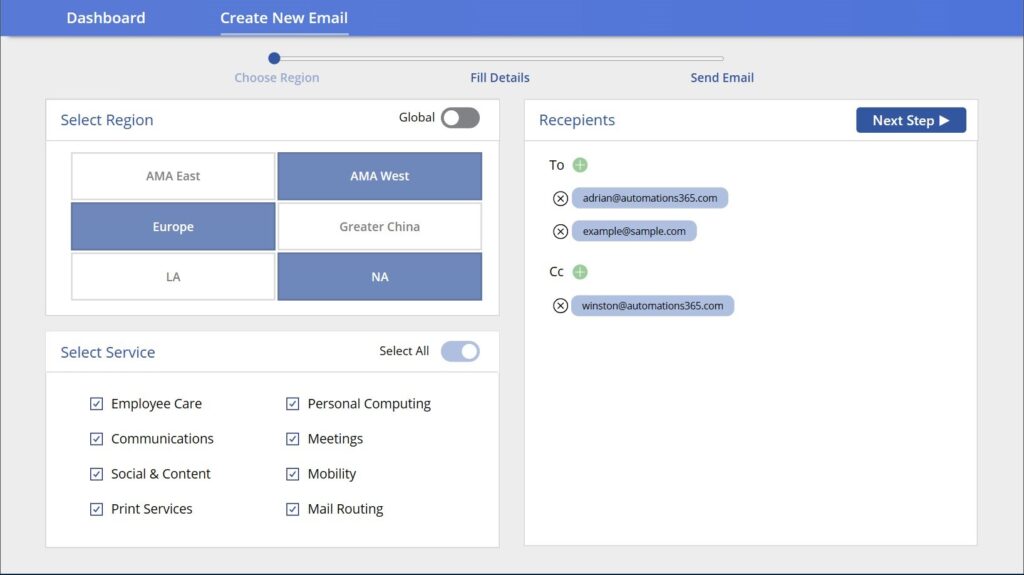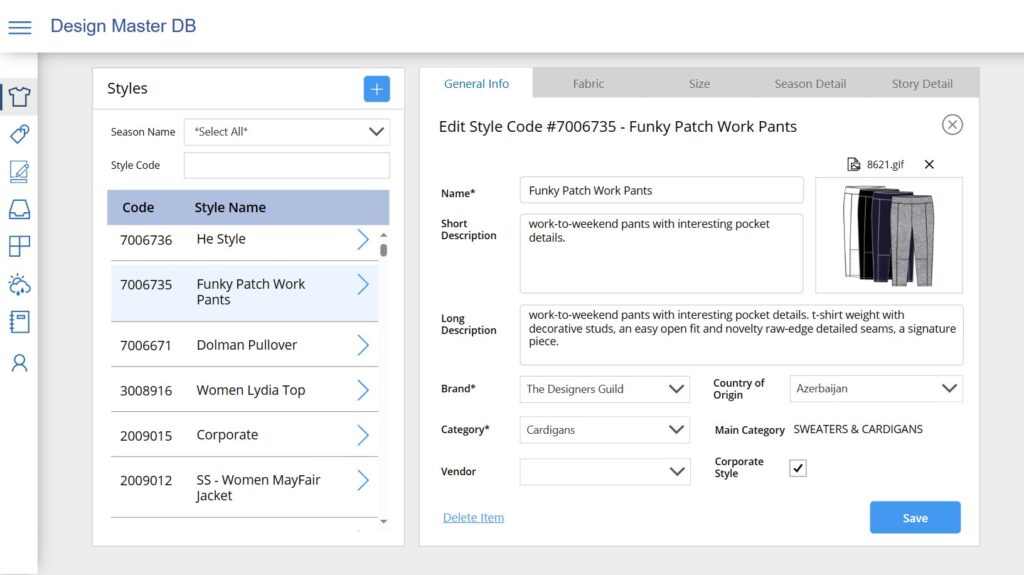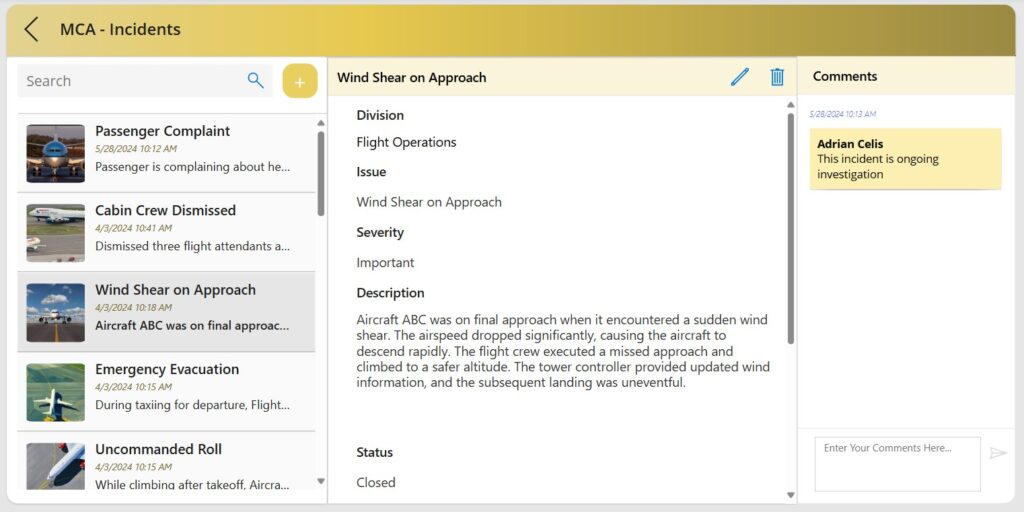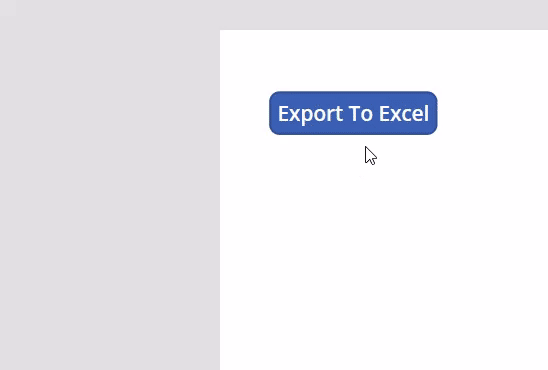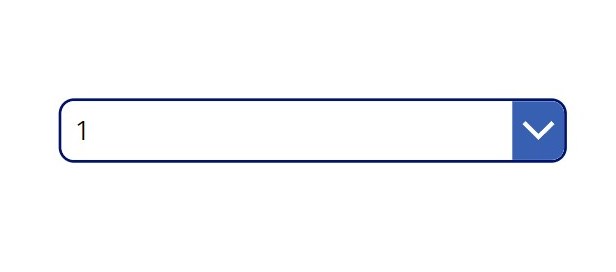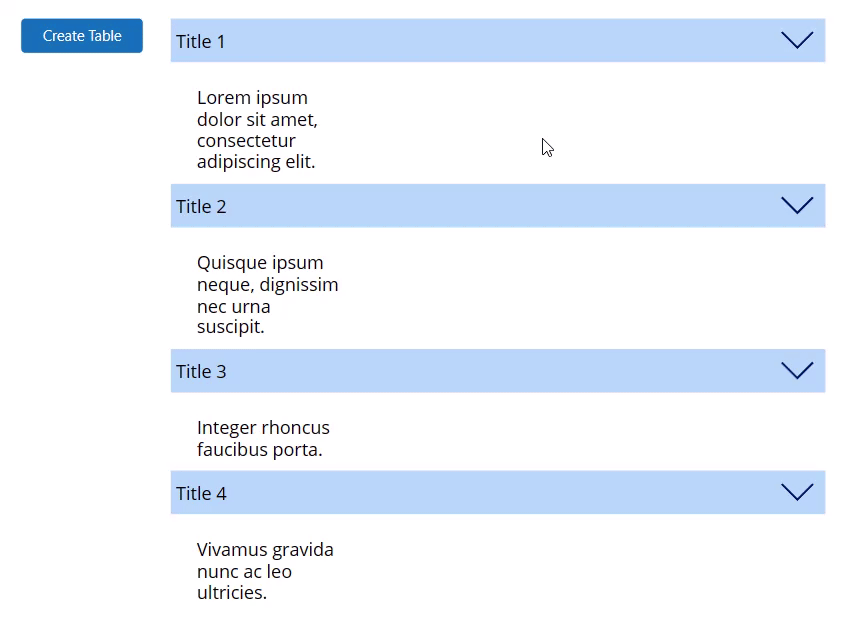Microsoft Power Apps Development and Consultancy Services
At Automations 365, Power Apps has been our niche expertise since Day One. The clients that we worked with who used Power Apps has seen the tremendous impact that Power Apps have on their custom workflows. If your organization is already using Microsoft 365, there is no need to look elsewhere. Power Apps is your go-to tool for custom app creation.
Previous Works
At Automations 365, we have already built multiple apps and automations for clients in different industries. See more in the Our Works page. If you need to have live demos of these apps, feel free to contact us by clicking the button below.
How does Power Apps impact your business?
Eliminate Manual Processes
Cost-Effective Development and Maintenance
Custom Solutions Tailored to Business Needs
Embrace Digital Transformation
Our solution to your efficiency challenges
Power Apps Consultation
For Power Apps consulting, a wide range of services are offered to help you train, assess options, and implement solutions while staying within your budget. These services can reduce your custom app development time and costs using pre-built services, connectors, and data sources. We provide advice and recommendation not only on Power Apps topics but on your whole Microsoft 365 infrastructure as well. We provide free consultation for up to 1 hour for first time clients and a free quotation.
Power Apps Development
Automations 365 has the prime expertise of Power Apps development. Our knowledge and wisdom that we have collected over the years makes us experts on this field. We develop the apps up to three times faster and less effort than traditional methods. And now, with the recent developments of Microsoft Copilot and AI tools, development will be even faster.
Power Apps Support
The development is just one phase of the project. We would like to make sure that you are using your solution to its maximum effect. That is why Automations 365 always include support after go-live of the app. There may be issues that will arise after the development, that is why our Microsoft Power Apps developers always got you covered.
How does our services typically work?
1. Company Presentation and Discovery Call
2. Gathering Requirements and Scoping
3. Project Planning and Contract Signing
4. System Design & Wireframes
5. Testing Phase
6. User Training
7. Deployment / Go-Live
8.Post Maintenance and Support
9. Project Closure and Review
What are the advantages of Power Apps?
- Already free if you have a Microsoft 365 account
- Faster development time compared to traditional development platforms
- So many connectors to other apps, websites, and programs.
- Once an app is built, you can access it on desktops, tablets, and mobile phone.
- Can be accessed simultaneously by multiple users.
- It is named a Leader in 2023 Gartner® Magic Quadrant™ for Enterprise Low-Code Application Platforms
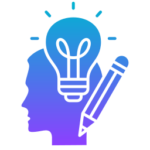
Common Pitfalls of businesses especially Small & Medium businesses (SMEs)
Spreadsheets, spreadsheet, and spreadsheets. This is the go-to tool of businesses whenever they cannot find a dedicated solution for
their workflow. While Excel is a very flexible and convenient tool, sometimes security and stability is what you need. If you have used Excel for some time now, you know it is prone to crashing. Power Apps rarely crashes.
What is keeping businesses from moving to a dedicated system?
What Else Can you Build With Power Apps?
Power Apps is popular among workflows, either common or more specialized. The following are just some more examples of apps that can be built.
- Leave Management App
- Inventory Management App
- Help Desk Ticketing System
- Project Management App
- Customer Feedback or Survey App
- Time Tracking App
- Asset Management App
- Event Management App
- Health & Safety Incident Tracking App
- Procurement Management App
- Customer Relationship Management (CRM) App
Blueprints
We not only build and develop apps and automation, but we share some of the secrets to the Power Platform community. Challenges that the development team encounters are turned into tutorials called Blueprints which are completely free to view. Take a look at some of the featured blueprints that we made below. To see the complete list, click here.

FAQs
What is Power Apps development?
Power Apps is a suite of apps, services, and data platforms that enables rapid application development to build custom apps based on business requirements. Development in Power Apps is based on a combination of drag-and-drop functionalities and coding for the more complex logic. This combination allows Power Apps apps to be develop fast enough while being flexible in functionalities.
What programming language is Power Apps?
Power Apps is not a programming language but a low-code application platform. It does use a language called PowerFx, the programming language for Power Platform. It is based on Excel formulas.
Is Power Apps good for developers?
Power Apps is very good for developers. It gives them an advantage to skip all the hard work of setting up everything from scratch and work on the logic and complex calculation. On average it takes a Power Apps developer to finish apps 3 times faster than traditional methods.
How to become a Power Apps developer?
Anybody can be a Power Apps developer. It is easy enough to learn and build simple apps. But for more complex and complicated requirements, this is where Automations 365 comes to do the job.
Is Power Apps easy to learn?
Yes. Power Apps is easy enough for people who do not know how to code provided you use learning materials or explore the studio and its functionalities. But to build enterprise apps that require more complex logic, you need someone like Automations 365 to handle that.
What can you create with Power Apps?
You can create a wide range of apps and solutions with Power Apps. From simple quiz apps to complex supply chain apps, Power Apps is capable of handling complex apps. Take a look at our portfolio for reference.
Does Power Apps require coding?
Power Apps is low-code. So yes it does require coding. The bulk of setting up certain parts - like the user interface - does not usually require code. But thigs such as logic requires you to use coding.
Can you use Power Apps for personal use?
Power Apps is made to use for businesses. But you may use it for personal use too. You only need a Power Apps license or a Microsoft 365 account.