
Microsoft Power BI Development Services
Microsoft Power BI (Business Intelligence) is a unified platform for self-service and business intelligence. It allows you to visualize and analyze data from a wide range of sources. With Power BI, you can create a data-driven culture within your organization. It is now part of the all-in-one analytics solution which is Microsoft Fabric.
Are you looking for a way to transform your data into powerful insights that drive your business decisions? Do you want to create stunning dashboards and reports that tell your story in a compelling way? Do you need a reliable and experienced partner to help you with your Power BI projects?
If you answered yes to any of these questions, then you have come to the right place. We are a software development company that specializes in Power BI development services. We have a team of certified and skilled Power BI developers who can help you with:
Power BI Consultation
We can help you design and implement a Power BI solution that meets your specific needs and goals. We can also provide you with best practices and guidance on how to use Power BI effectively and efficiently.
Power BI Development
We can create custom Power BI solutions that integrate with your existing data sources and systems. We can also develop custom visuals, connectors, and extensions that enhance your Power BI capabilities and user experience.
Power BI Support
We can provide you with ongoing support and maintenance for your Power BI solutions. We can help you with troubleshooting, performance tuning, security, updates, and more.
What are the advantages of Power BI?
- Affordability: Power BI is relatively inexpensive, making it an affordable solution for data analysis and visualization.
- Excel Integration: Power BI allows you to upload and view your data in Excel.
- Data Connectivity: You can import data from a wide range of data sources.
- Interactive Visualizations: Power BI is known for its attractive, intuitive, and interactive visualizations.
- Integration with Other Microsoft Apps: Power BI has added functionality with other Microsoft apps.
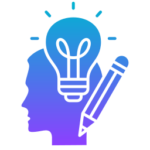
Common Pitfalls of businesses especially Small & Medium businesses (SMEs)
Businesses and their teams often find themselves in a reactive role, forced to pull reports and plans out of thin air when a new strategy develops or a new opportunity arises. A large amount of data collected daily can become overwhelming, hindering the completeness of insights. With the high volume of data available, collecting meaningful data is a big challenge. Without the perfect tool for your business data analytics needs, you may be unable to conduct the data analysis efficiently and accurately. That is why Power BI and Automations 365 is here to implement effective business reports so that business leaders can see important metrics.

FAQs
What is Microsoft Power BI?
Microsoft Power BI is a unified platform for self-service and business intelligence. It allows you to visualize and analyze data from a wide range of sources.
Is coding required for Power BI?
Coding is not required to create simple reports in Power BI. But just like Excel, you can use formula-like coding called DAX to enable functionalities that is not included on out-of-the-box features in Power BI.
Which programming language is used in Power BI?
There are several programming languages that you can use with Power BI such as DAX ( Data Analysis Expressions), Power Query's M Code, SQL, and Python.
What is a Power BI developer?
A Microsoft Power BI developer is a professional who specializes in building, implementing, and customizing data visualization solutions using Microsoft’s Power BI platform. Automations 365 has Power BI developers that can help your business get your data useful.
How do you develop Power BI skills?
Developing Power BI skills involves a combination of learning and hands-on practice. Remember, the key to mastering Power BI, like any other tool, is consistent practice and application of the concepts learned.