Power Apps- Enable Modern Controls
2 steps
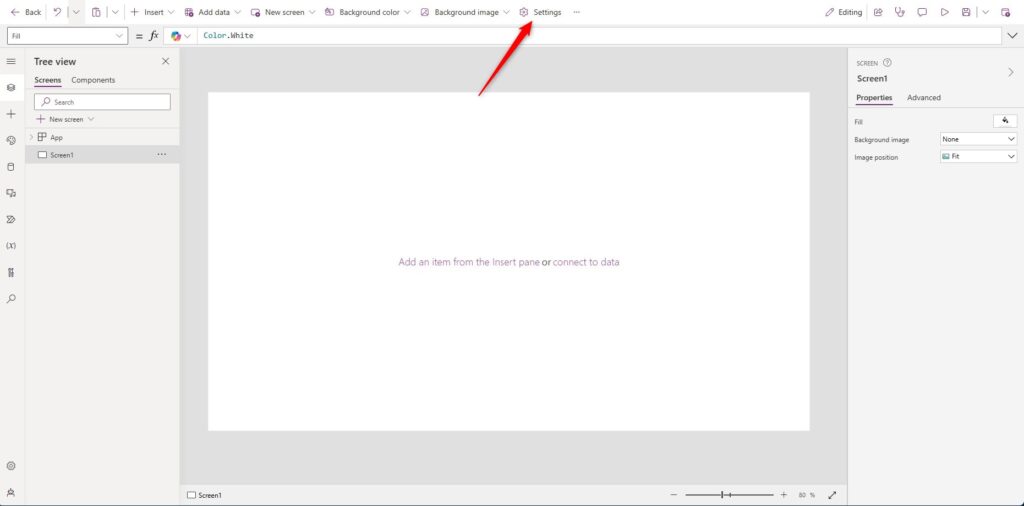
Step 1:
From the Power Apps studio, click on ‘Settings’
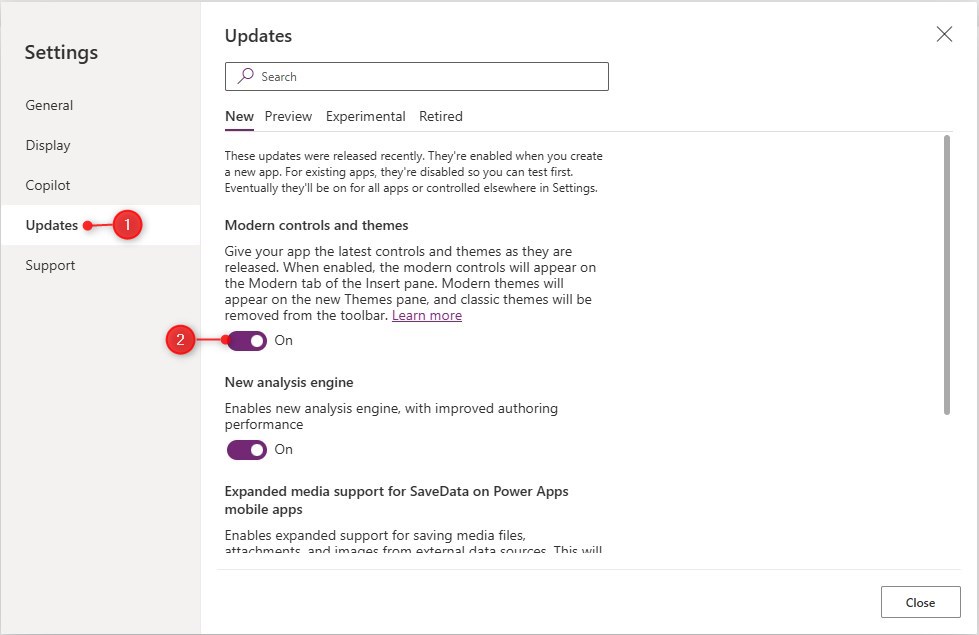
Step 2:
- Click on ‘Updates’ tab
- Turn on ‘Modern controls and themes’
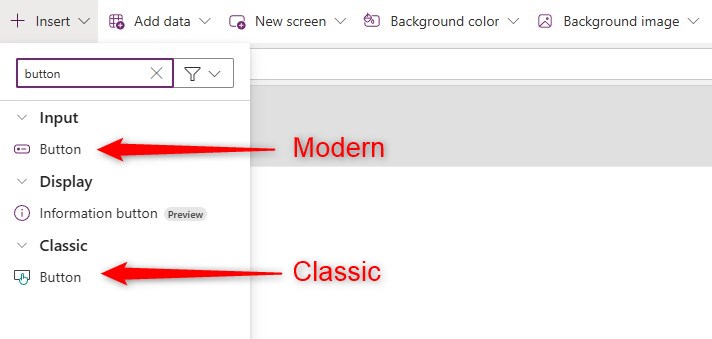
Conclusion:
The modern controls will now be the default choices when you insert controls.
Try to click on Insert, and search for a button, you will notice that the default button is now modern and the classic button can be found below.
Did this article help? Let us know how we can improve. Send us a message by clicking the “Contact Us” button below.
Article last updated on July 31, 2024
Need expert guidance on Power Apps?