Power Apps – Limitations on decimal places on text and number labels
2 steps
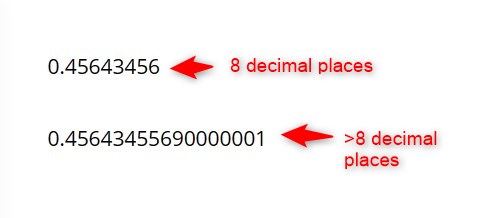
Introduction:
As of writing, there is a limit of the number of decimal places and exact accuracy of numbers with decimal places of more than 8. We can use the Text function to show more decimal places, but it only accurate up to a certain decimal place.
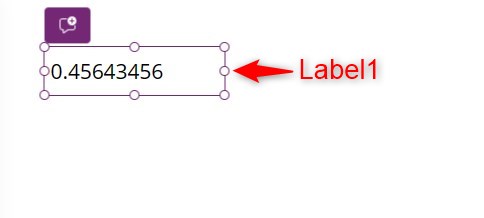
Step 1:
Insert a label named Label1 Change the following properties:
Text property
0.45643455688907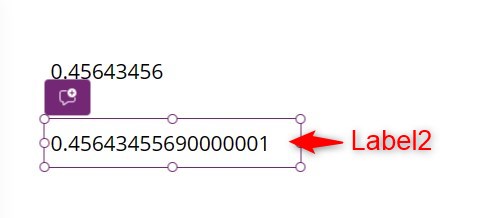
Step 2:
Insert a label named Label2 Change the following properties:
Text property
Text(0.45643455688907,"0.00000000000000000")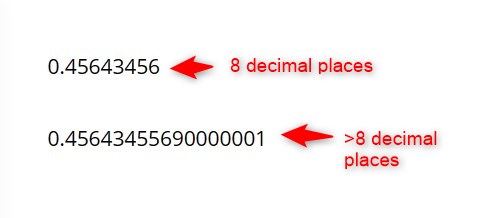
Conclusion:
You will see that numbers will have a limit of 8 decimal places and text will show more decimal places but it is not 100% accurate. According to the Microsoft documentation, the Decimal function which will be more accurate is still to be released.
Did this article help? Let us know how we can improve. Send us a message by clicking the “Contact Us” button below.
Article last updated on Mar 22, 2024
Need expert guidance on Power Apps?