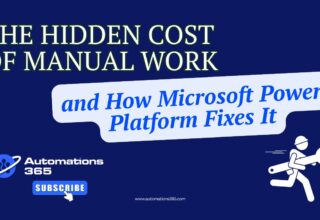Power Automate Examples You Can Take Inspiration From

Power Automate is a Microsoft 365 product designed to automate workflows, enhance one’s productivity, and streamline business processes and workflows for maximum efficiency. Essentially, there are three key benefits to using Power Automate: time and money savings, automation scalability, and error reduction; and all three are important to any business – big or small.
Knowing this, adoption of Power Automate among companies is something that needs to be reconsidered and pushed for as brands continue to thrive in the world of digital transformation, AI, and automation.
This blog will help business owners and stakeholders realize and understand real-world Power Automate examples as we list down how brands can potentially optimize their operations.
Power Automate Example #1: Streamline Customer Service
Use Case
Automating customer queries and service requests with automated workflows between CRMs, emails, and other communication channels.
Integrating Power Automate with chatbots or CRM tools can ensure that your brand’s queries are handled automatically and routing them to the correct departments incharge based on the type of concern or specific keywords in the customer’s message.
Impact
Faster response times, reduced manual labor, and improved customer satisfaction leading to better customer retention.
Power Automate Example #2: Enhance Internal Workflows and Operations
Use Case
- HR Teams: Automating employee onboarding, leave approvals, payroll processing.
- Operations Teams: Automating work assignments, dispatching, maintenance requests, issue escalation, and status tracking
Tip: Power Automate is compatible to be integrated with Microsoft Outlook, SharePoint, Excel, and Salesforce.
Impact
Reduced administrative overhead, improved resource allocation, faster approval cycles, more efficient data flow between departments, enhanced operational efficiency, reduced downtime and repetitive work.
Power Automate Example #3: Automate Report Creation with Organized Data Management
Use Case
Automating reports, real-time data collection, and internal reporting processes. Automatically generate daily, weekly, or monthly reports instead of manually creating them every time they are needed.
Tip: Integrate Power Automate with Microsoft Excel, Power BI or Google Sheets for easier report presentation and visualization.
Impact
Increased data accuracy, faster reporting turnaround time, and more informed decision-making by management and department teams
Power Automate Example #4: Automate Document Approval and Compliance Workflows
Use Case
Automate document routing and approval process for financial transactions, purchase orders, and data reports.
Tip: Use Power Automate with SharePoint or OneDrive to better workflows and reduce paper-based processes.
Impact
Quicker approval processes, reduced human error, and enhanced document movement tracking
The Possibilities are Endless with Microsoft 365's Power Automate
Even with this concise list, there’s a ton of possibilities left to one’s imagination when you drill down even further the various ‘internal workflows and operations’ a business may have instilled in their day-to-day.
Though we did not specify industries, there is no limit to whom may benefit from utilizing Microsoft’s Power Automate.
If you’re just starting out, now’s the time to explore the potential of Power Automate and how it can improve workflows, save time, and boost your company’s productivity.
Automations365 offers Power Automate consultation services if you want to better understand how Power Automate can be leveraged for your specific business needs. On the flipside, if you’re already hands-on in tinkering around with Power Automate, Automation365’s development and support services are available should you experience any hiccups.