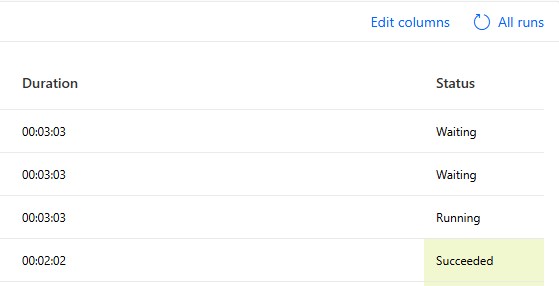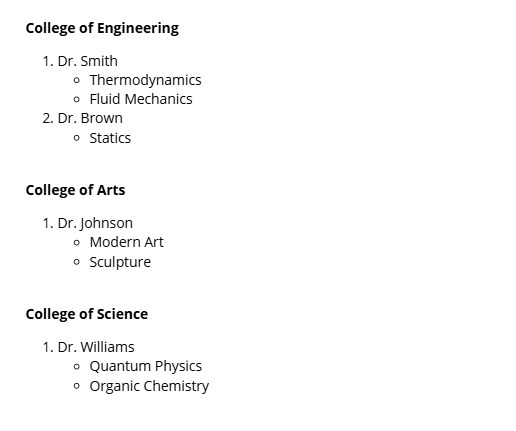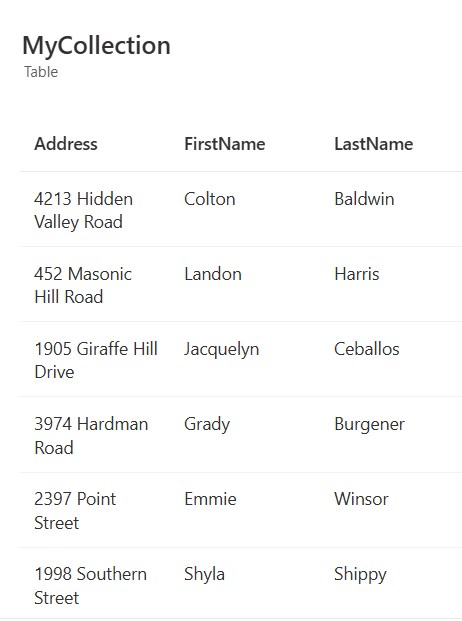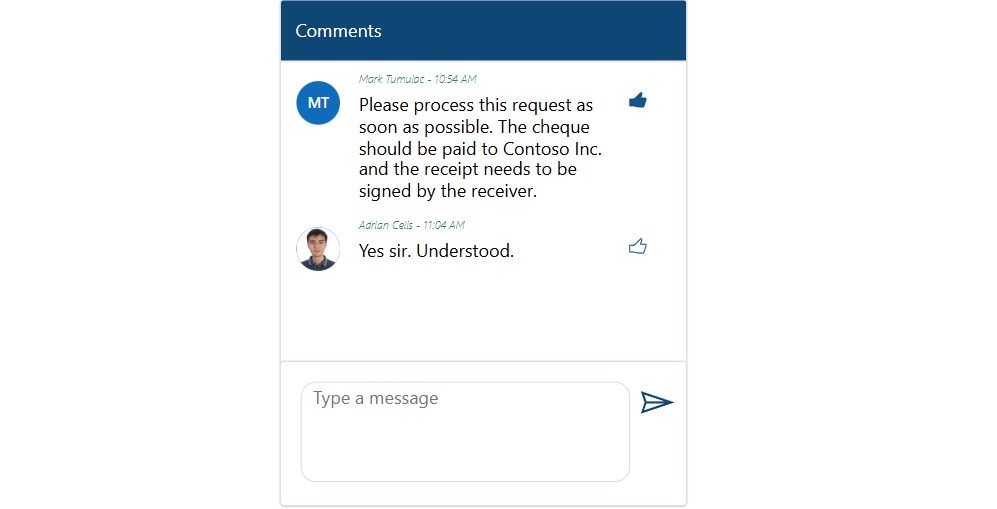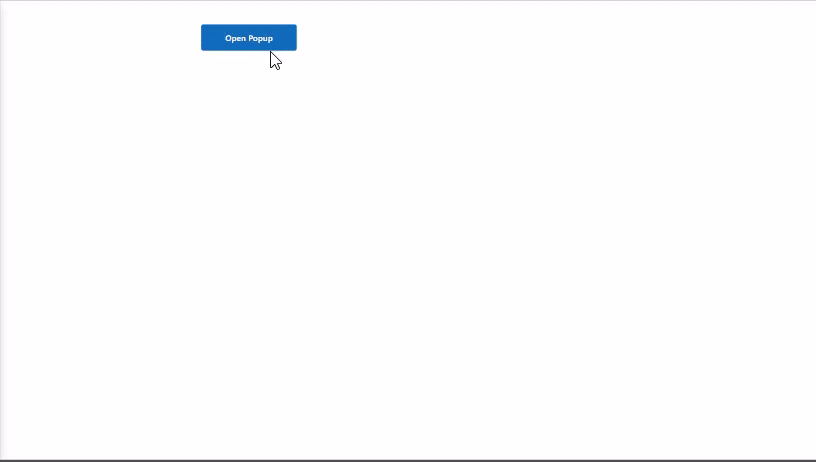Power Apps – Share an app with the whole company
3 steps Overview Follow these steps to share your app with all users in the company. As of writing, this only works with Canvas apps. Step 1: Select app Step 2: Search for Everyone Step 3: Click Share Button Conclusion All users in the company will now have access to the app. Did this article […]
Power Apps – Share an app with the whole company Read More »