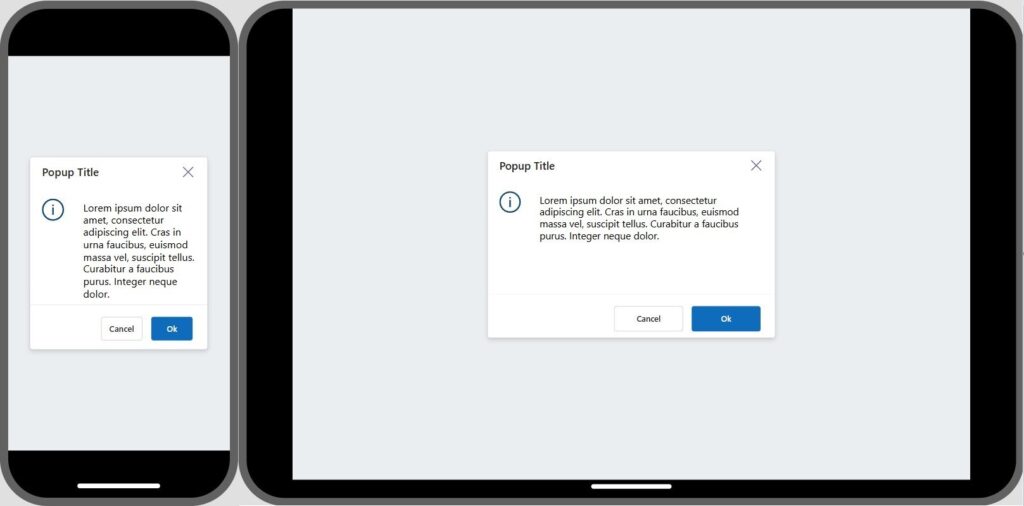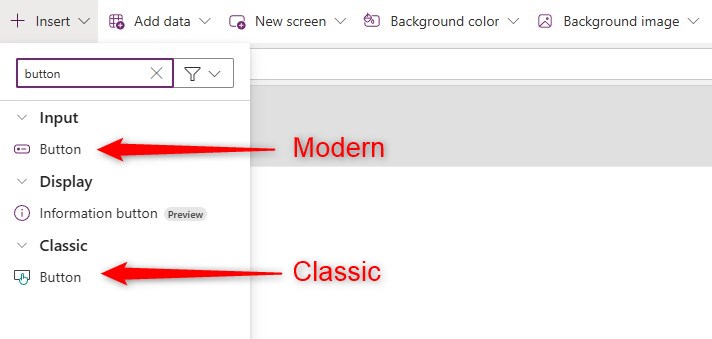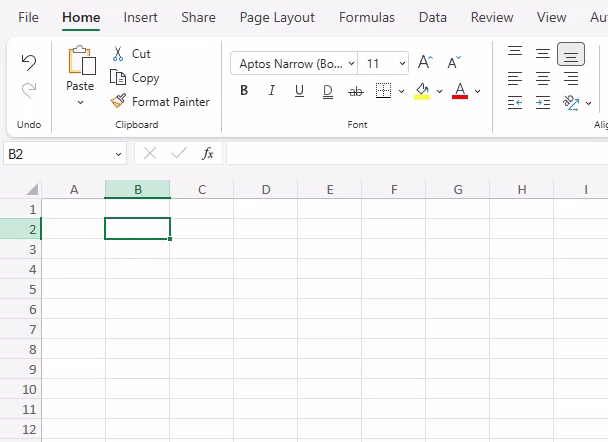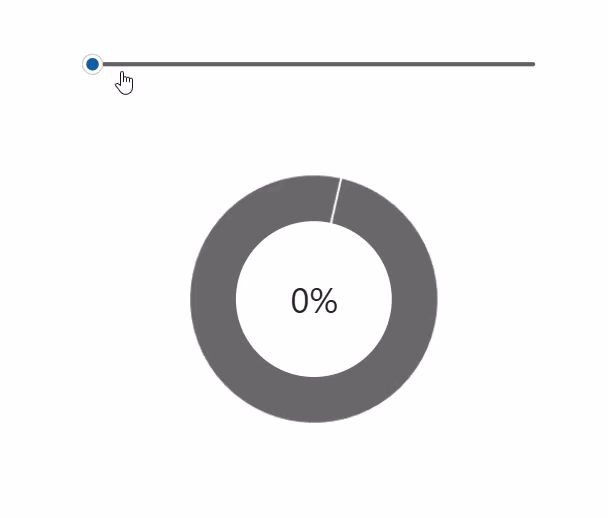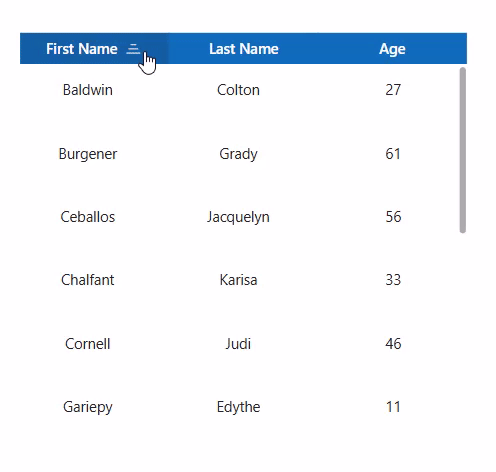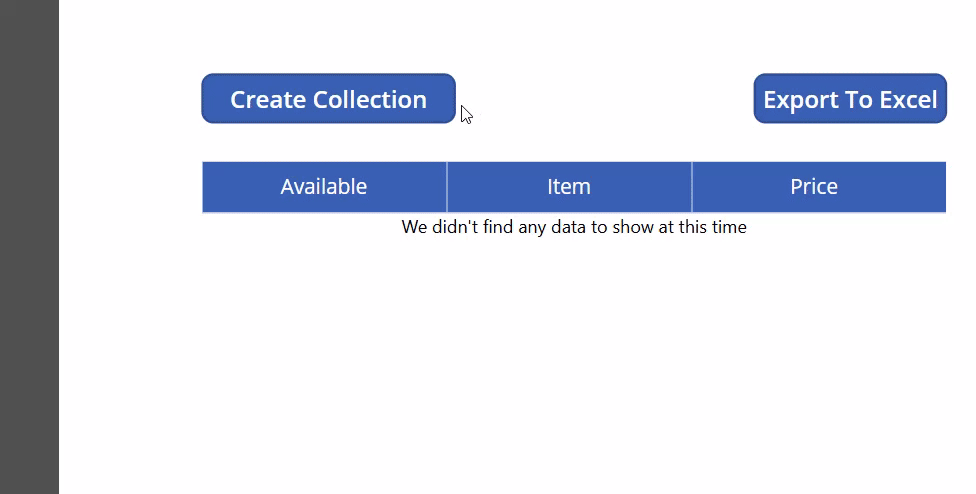Power Apps – How to create a responsive popup message box
14 steps Introduction: We will learn how to create a popup box when a button is clicked. Additionally, we will make this responsive (size automatically adjusts on different devices). Note: We will use a screen named Screen1 to do our popup. Note: You should now have a container that covers the whole screen Review: Your […]
Power Apps – How to create a responsive popup message box Read More »