What is Power Platform Technology?
Power Platform is a suite of tools designed by Microsoft that helps people – technology experts or not, to create apps, automate processes, and analyze data with little to no coding necessary. Regardless of how simple or complex the task, whether it’s for personal or business use – the different components of Power Platform technology can be leveraged to solve hiccups and improve overall efficiency.
Key Components of Power Platform Technology

Power BI (Business Intelligence)
Power BI is a unified platform used to visualize and analyze data sets from a wide range of sources. It can be used to create easy-to-read charts, graphs, reports and dashboards that would be helpful whenever teams are tasked to make decisions. Industries of all kinds can make use of Power BI, as long as they are interested in understanding and making sense of their current data sets.
Best Used for these Outputs: Typical examples of Power BI outputs include eCommerce sales dashboards, budget and expenses trackers, inventory management dashboards, and customer analysis reports.
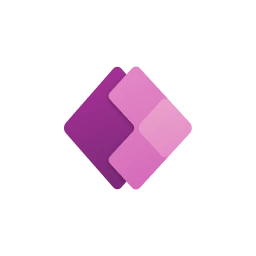
Power Apps
Power Apps is a suite of apps, services, and data platforms that enable rapid application development. With its easy to use drag-and-drop functionality, it is a tool for building custom apps based on business requirements without needing to write complex code. Both developers and non-developers can make good use of Power Apps.
Best Used for these Outputs: Power Apps can be used to build a variety of apps, such as Leave Management Apps, Inventory Management Apps, Ticketing Systems, Customer Feedback Apps, Time Tracking Apps, and CRMs

Power Automate
Power Automate is a development tool used for automating repetitive tasks and workflows, and optimizing business processes. It has over 300 connectors that enable users to connect it to external apps and services, making it easily accessible to integrate within existing workflows.
Best Used for these Outputs: Power Automate can be used by an industry that can benefit from automating repetitive data entry tasks, synching data across various systems, creating and scheduling workflows, sending automated email or app notifications, and triggering actions when a specific event happens.

Copilot Studio (previously Power Virtual Agents)
Copilot Studio is a tool to build your own chatbots or AI-powered copilots that can be personalized to your individual habits, preferences, and tasks. With these co-pilots, businesses can reduce operational costs while still being able to engage with customers and employees in multiple languages across a variety of platforms – website, apps, Meta, Microsoft Teams, and other channels supported by the Azure Bot Framework
Best Used for these Outputs: Integrating Copilot Studio to your channels can significantly improve customer and employee satisfaction. Copilots are able to answer customer frequently asked questions, assist with support, and have personalized conversations.
Why is Power Platform Technology Important?
- Empowerment for Non-Technical Users – Building automated technology doesn’t have to be daunting for non-technical users. With Power Platform’s user-friendly interface and low code functionalities, even non-professional developers can use and develop simple workflow automations and applications to improve their day to day tasks.
- Increased Efficiency and Productivity – In leveraging together the different Power Platform technology – Power Apps, Automate, BI, and Copilot Studio, into your systems, individuals and businesses can enhance productivity by streamlining workflows and automating tasks that take up time away from other more purposeful tasks and deliver outputs at a much faster pace than previous manual iterations.
- Cost Savings – Developing highly-custom applications and technology or completing multiple important tasks doesn’t have to mean that businesses are required to pay hefty fees upfront or hire multiple employees to get these tasks completed at a certain time. If you’re already a Microsoft 365 user, you have access to test out and play around with Microsoft’s Power Platform technology for free.
- Flexibility, Versatility, and Customization – Customizing technology and AI to create apps, workflows, and AI agents that are able to do a wide range of requests remove blockers that may hinder some tasks to get completed
How Power Platform Technology Benefits Businesses
1. Improved Decision-Making – Businesses are able to conduct data-driven decision making based on the data gathered from their Power Apps and Power BI created flows and reports.
Power Platform Technology at Play: Power Apps allows the brand to ensure that their data is well kept and organized throughout their day to day business, while Power BI enables them to study trends and aggregated metrics over time to help them make important decisions.
2. Streamlined Operations – Businesses are able to streamline operations by assigning tedious, repetitive tasks to automated workflows to allow their employees to dedicate their time to more productive and creative tasks.
Power Platform Technology at Play: Power Apps, Power Automate, and Power BI combined can create workflows, apps, and dashboards that can take on basic, routinary tasks like data entry and inventory report creation, away from an employee’s day to day tasks.
3. Customizable Solutions – Businesses can leverage Power Platform’s customizable build to create flows, dashboards, apps, and more that adequately fit their own unique workflows internally. With this, there’s no need to make do with fixed solutions offered by other platforms with limited customization allowed.
Power Platform Technology at Play: Power Apps, Power Automate and Copilot Studio can all work together and be used to build copilots, processes, and systems for a business’ unique needs. Depending on the complexity of the requirements, various connectors and coding languages can be integrated within the Power Platform apps to improve the seamless integration within already existing processes.
4. Customer Service Enhancement – A Copilot would be able to handle simultaneously answering multiple inquiries from simple questions to complex technical issues, through various channels – emails, calls, and social media, which could ensure that customers no longer need to wait for lengthy periods of time to get a response back from customer service.
Power Platform Technology at Play: Through Copilot Studio, a Copilot can be programmed to understand and respond to customer inquiries instantly, 24/7. For simple inquiries, the chatbot can provide immediate response, while for complex issues, a Copilot can gather preliminary information before a dedicated customer service representative takes on the ticket.
Power Platform in Action: Real-World Examples
Time is always of the essence, and in most cases, business owners seem to always not have enough of it. Regardless of what stage your business is in, there’s always a use case for implementing Power Platform technology in your workflows.
Small Business
A small retail store uses Power Apps, Power Automate, and Power BI to manage their sales and inventory without expensive software.
Power Apps is used specifically by the sales team, while Power Automate integrates the app’s database with MailChimp. This allows them to generate dynamic Excel Reports, and also schedule email notifications for customers and employees alike. Lastly, Power BI reports are created to be used by upper management every monthly and quarterly business reviews
Enterprise
A large company using Power Apps and Power Automate to track IT tickets, connect systems and streamline internal communication
An IT ticket handler tool made in Power Apps and integrating Power Automate, utilizes the email notification feature of Outlook to make it very convenient for IT teams to track multiple tickets that come their way on a weekly basis. Making the dashboard allowed for better organization for the IT team to properly handle and de-escalate issues taking into consideration prioritization and urgency levels.
Non-Profit
A non-profit organization using Power BI to track donations and analyze trends to improve fundraising efforts and make better decisions on how to plan and run their future fundraising activities.
Embrace the Future of Work with Power Platform Technology
By now, you’re fully aware that the Power Platform technology is a game-changer for individuals and businesses, empowering everyone to create, automate, and analyze data with ease.
If you relate with the use-cases and find yourself struggling with workflow efficiency, try out Power Platform tools and explore their potential to streamline work tasks and improve business processes.
Here at Automations 365, we understand the importance of community building. Visit our blueprints and if you ever find yourself encountering any challenges as you use the Power Platform technology, we may be able to help out.
Ready to Unlock the Power of Power Platform Technology?
Get a free quote for Power Platform development, support, or consultation from us at Automations 365!
Let’s explore how Power BI, Power Apps, Power Automate, and Copilot Studio can transform your business workflows!



